Blur sensitive information in screenshots with Blur Mode
BetaNew
Posted by Andy Cook
10/25/2024
Sometimes you need to make a guide from a webpage with sensitive information on it that obviously shouldn't be included in a shared guide.
The good news is that you can now blur sensitive information on your pages before taking a screenshot with Blur Mode.
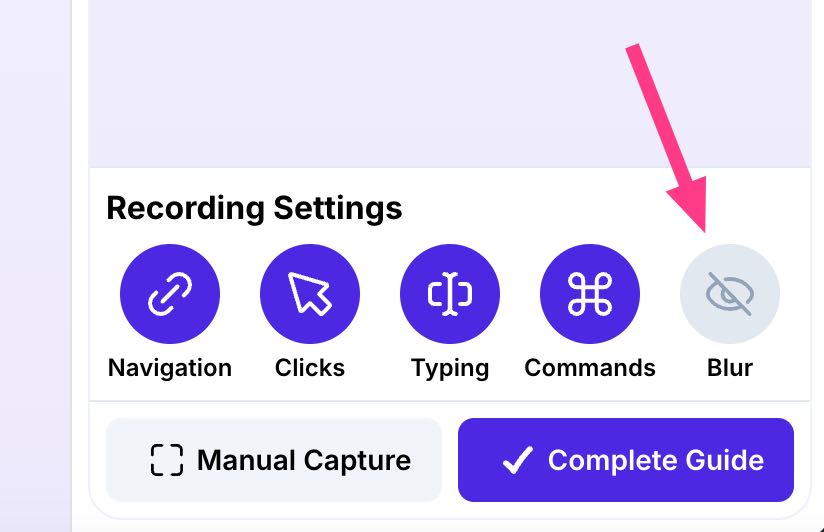
To turn on Blur Mode, just click the Blur button in the bottom of the Guidemaker Sidebar. This will put you into Blur Mode, where you can click on any page elements to blur it.
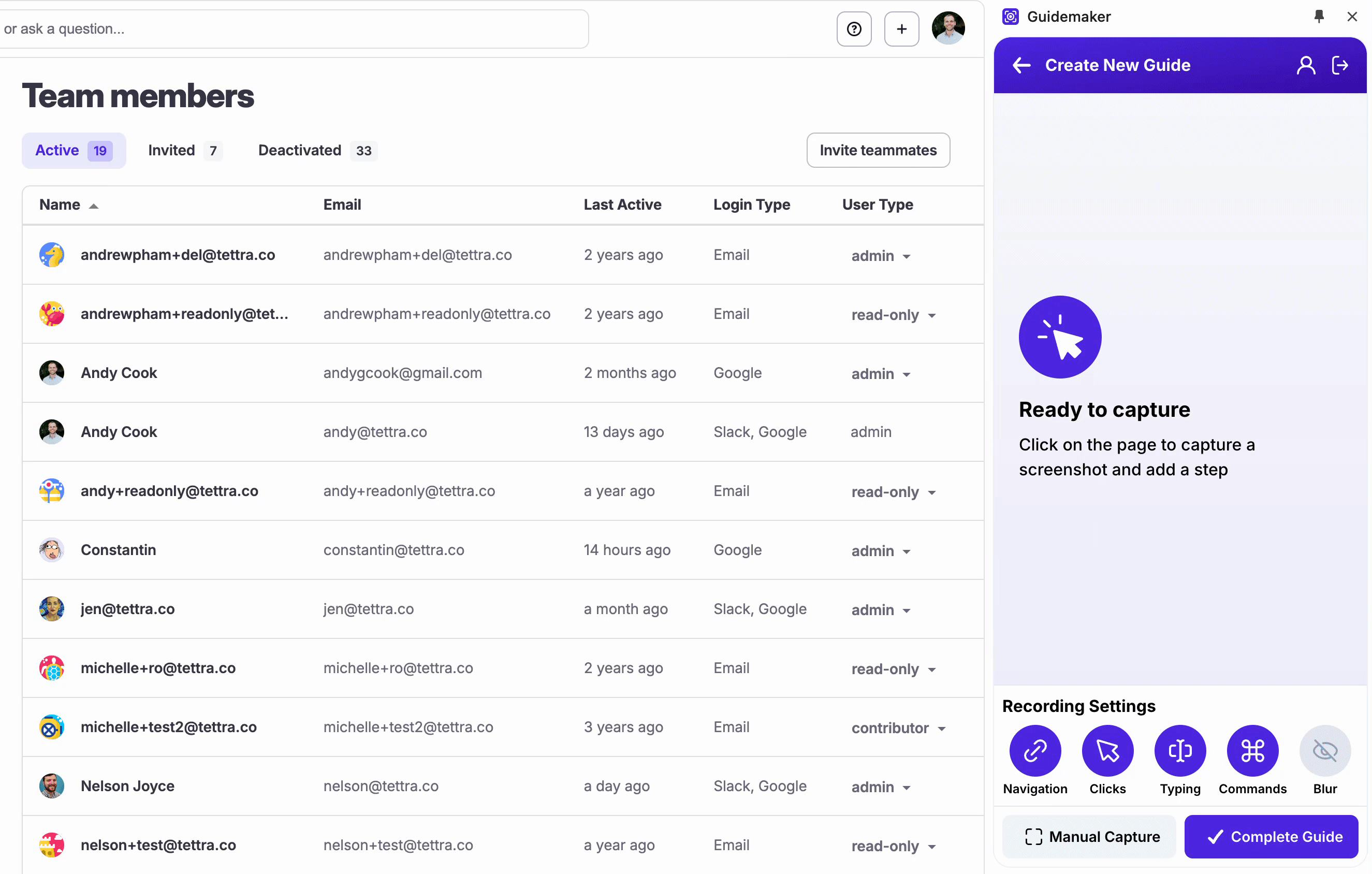
Once you're done blurring, just click Exit Blur mode and do your work as normal to create your guide. Guidemaker will keep the page blurs in the screenshots.