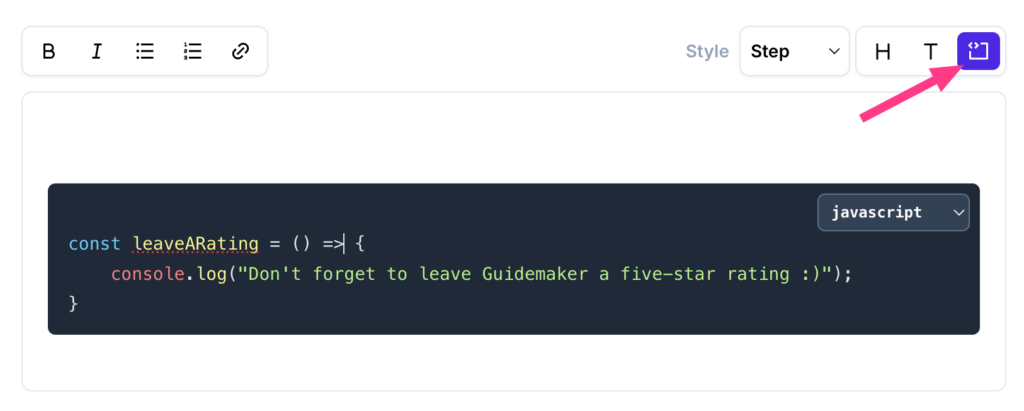We added three new editor improvements to help you create informative and accessible guides.
Step Styles
Sometimes you want to draw your viewers eye to a particularly important step. To help with that, we’ve launched four new Step Styles:
- Alert
- Warning
- Info
- Success
Here’s an example of the success style:
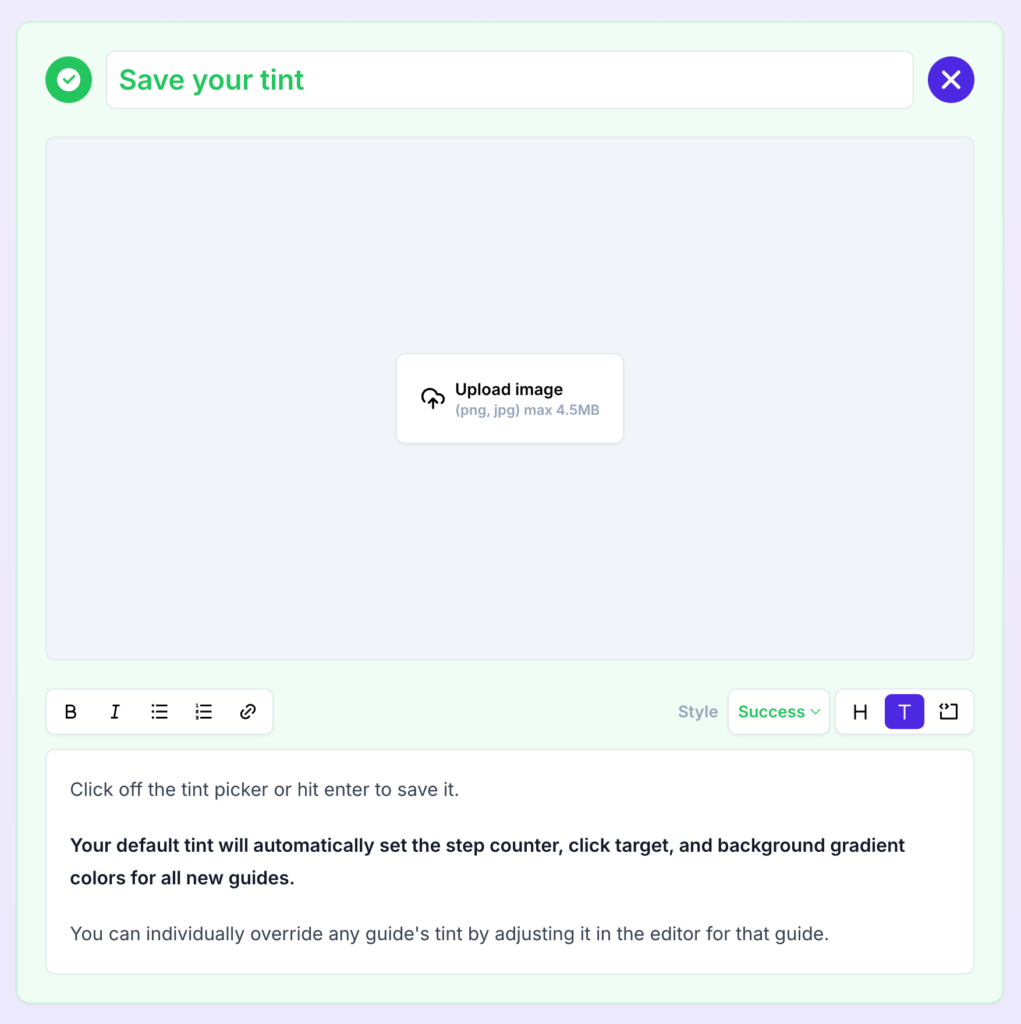
Changing the step style is easy. Just choose the style you want to use in the Style dropdown of any step.
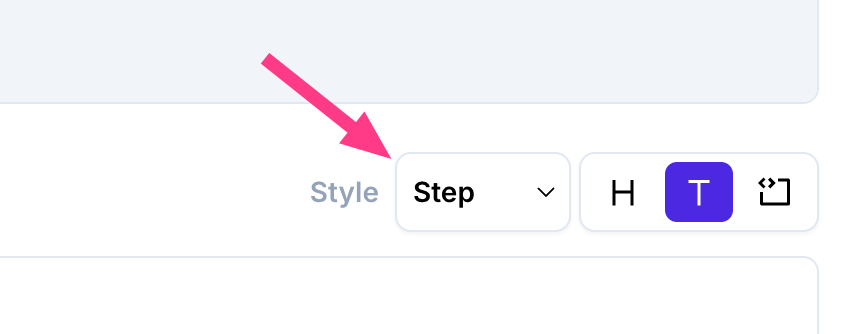
Alt Text
Accessibility is important. We added the ability to set the Alt Text on image steps to help both people and machines read the images.
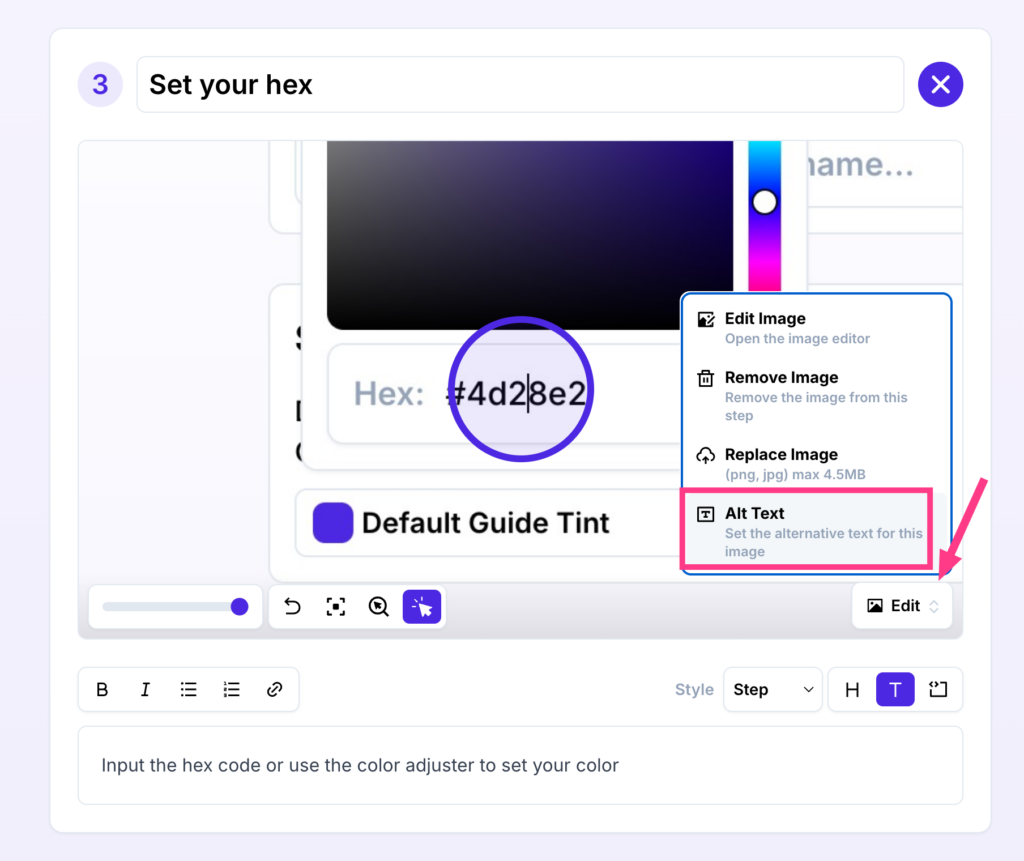
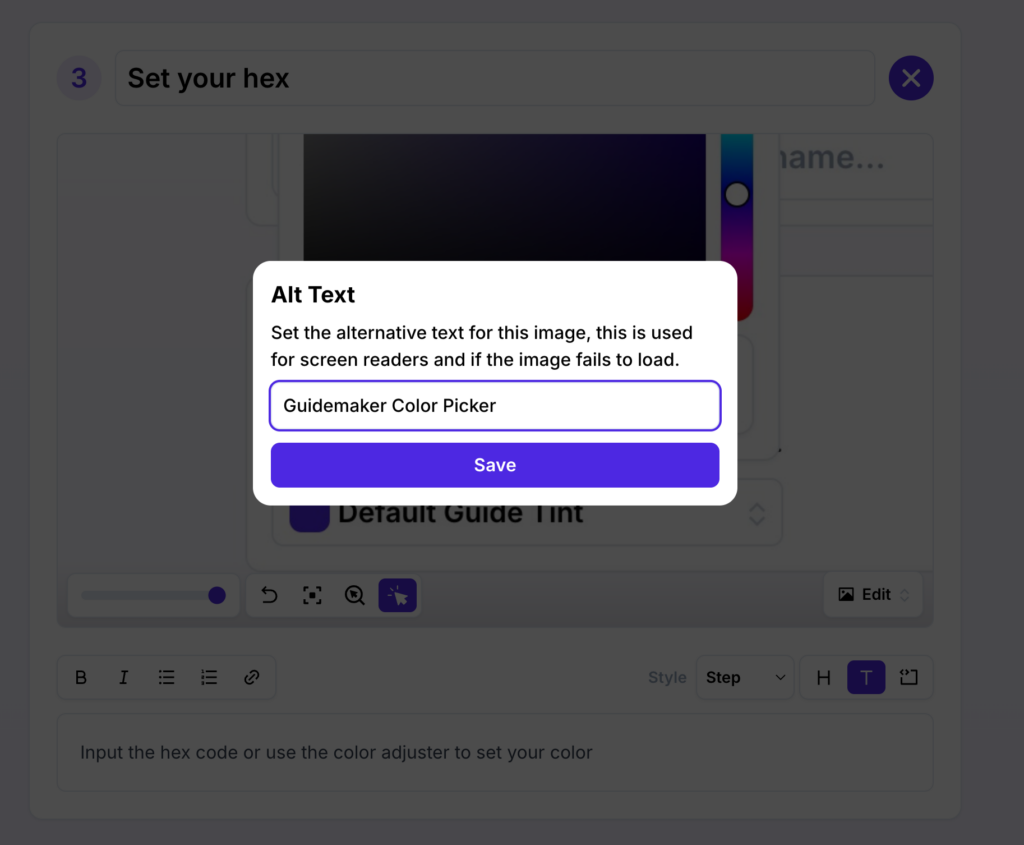
Code blocks
You can now use code blocks in the step descriptions and even set the syntax highlighting.
Just click the Code Block button above the text description. Or you can use the markdown shortcut ``` with a space after it to enter a code block.