We’ve received feedback from our users about the click targets not coming through all that great every time.
Sometimes they’re too big, too small, or in the wrong spot. Sorry about that!
We’ve launched an update to address the wrong spot issue by letting you now move the click targets when editing a step.
Just hover the click target and drag it to where you want it to be on your screenshot.
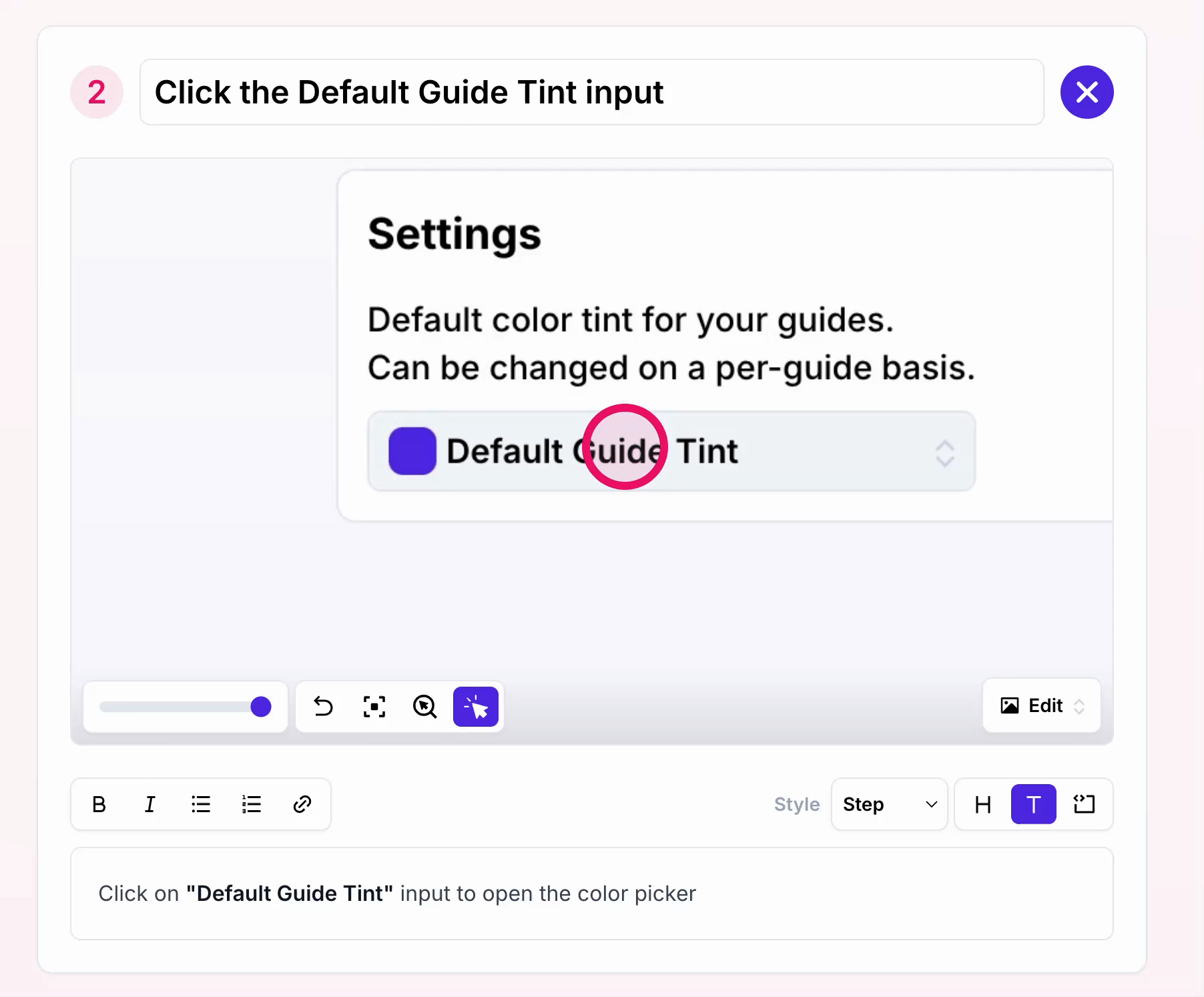
(In other good news, soon you’ll be able to resize the targets as well)
Thanks for the feedback and please do keep it coming!
